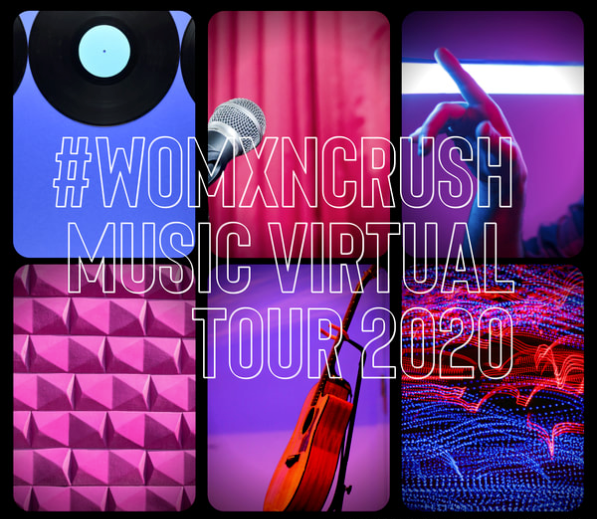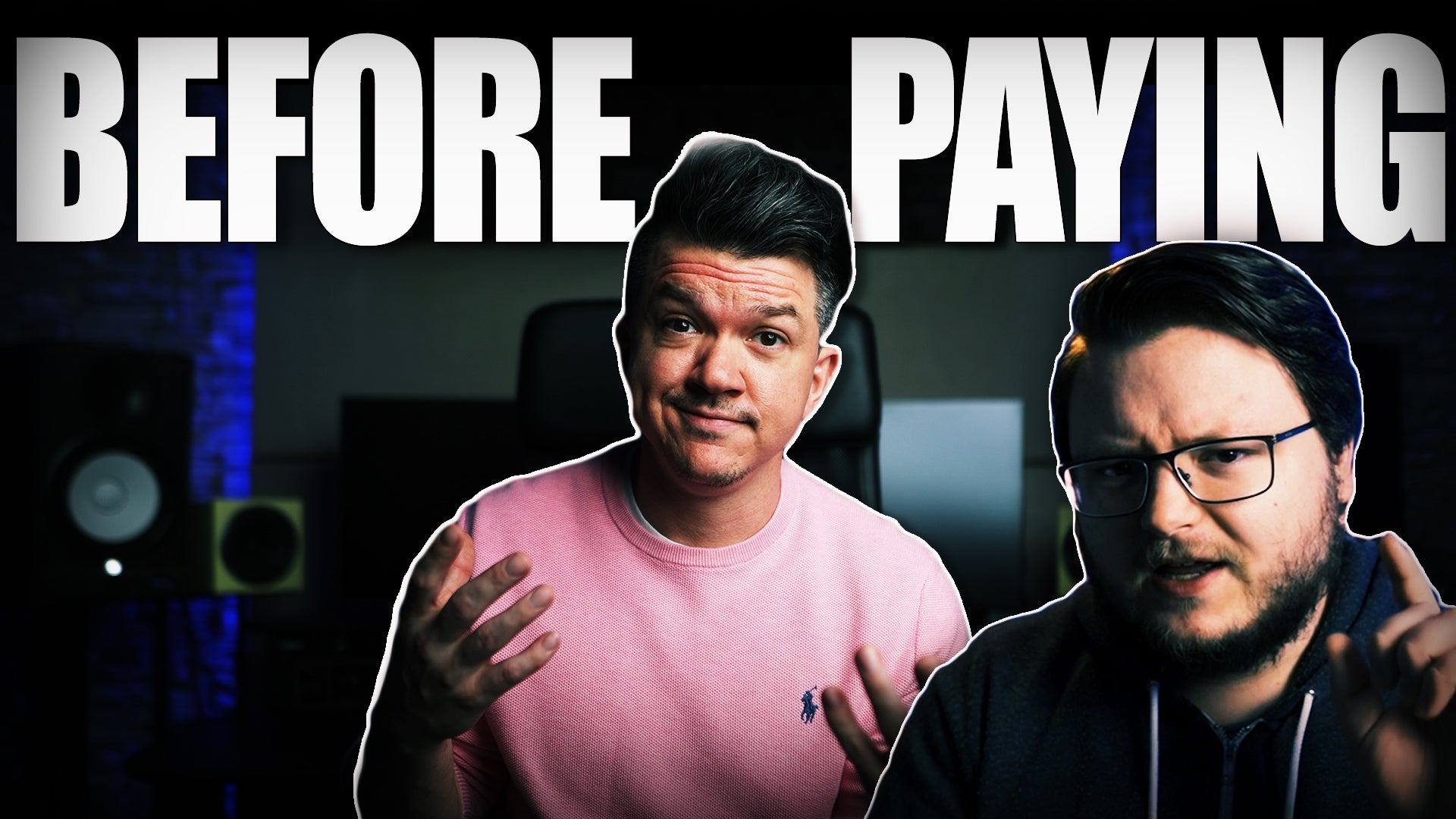I recently purchased an Oculus Quest because I wanted to get into VR, but I only use Mac computers at home. While I bought the Quest with the assumption i'd only ever be able to play games on the Quest store, I started seeing online that it was possible to do things like sideloading and setting up Oculus Link to play additional games. Eventually after some trial and error I actually managed to get to the point where i'm playing Half-Life: Alyx on my iMac with my Oculus Quest.
Before we dive into it I want to point out that this is not my normal type of post on this website, as I typically cover music business, music marketing, and reviews of music and music products, but I wanted to create this to help out other gamers struggling to find out whether this setup is possible.
Also keep in mind that while i'm showing my particular setup, you may be able to get by with worse specs. My iMac is pretty new and beefed up because I do music and video production on it. If you have much worse specs I wouldn't try this setup unless you have a second purpose for installing Boot Camp on your Mac, as that is probably the biggest time investment of this process.
Baseline
While some people might be all about just playing Half-Life: Alyx, I wanted to give you some games i've tested on my setup so you have a decent baseline when looking at any game on the Steam store. Since Mac hardware is never listed as a minimum or recommended spec for games, you can look at the specs for these games and compare it to other games you want to play.
- Half-Life: Alyx (Medium Settings run great)
- VTOL VR
- DCS World (Haven't tested VR yet, but High settings)
- Elite Dangerous (Haven't tested VR yet, but High settings)
I feel like being able to run these games means I can likely run almost any game on Steam, even if its not on Ultra specs. Chances are you'll get into other games if you go through all this trouble just for Half-Life: Alyx.
My Setup
Now let me take you through each part of my setup, and then a short guide on how to make it work.
iMac Specs:
- iMac Model: Retina 5K, 27-Inch, 2019
- OS: macOS Catalina 10.15.3
- Processor: 3.6 GHz 8-Core Intel i9
- Memory: 64 GB 2667 MHz DDR4
- Graphics: Radeon Pro Vega 48 8 GB
Other Stuff:
- Oculus Quest
- Oculus Link Cable (more on that below)
- Windows 10 License
Oculus Link Cable:
The cable aspect of Oculus Link is kind of a nightmare, but you actually have multiple options. Oculus sells a very expensive official cable that i'm sure works great, but I didn't want to go that route, plus I didn't feel like waiting for that to come in. So here are some options:
- The Official Oculus Link Cable
- 3rd Party Oculus Link Cable - In my case this did not work initially despite the Oculus application saying it was great, the game kept freezing in the 'home' portal world of SteamVR. To fix this problem I needed to buy an adapter to plug into the Thunderbolt USB-C sized ports instead of the USB 3.0 Type-B ports.
- MacBook Pro Charging Cable, USB-C to USB-C - Officially this cable should not work, but I literally have played 3 hours of Half-Life:Alyx on this cable. The Oculus app says the cable is limited, but everything works just fine aside from it being kind of short. If you're in a pinch, don't be afraid to try an equivalent type of cable.
Guide
The setup process is relatively simple, but its kind of scary if you've never done it. Here's what I did:
- Download Windows 10 to your hard drive
- Open up the Boot Camp Assistant, and follow Apple's tutorial on how to install it
- Setup Windows 10. Download and Install Steam, login to Steam
- Download SteamVR Performance Test, run the application. In my case my performance typically would run as 'Very High', fluctuating between 'High' and 'Very High' on the graph. This will tell you if your Mac with Boot Camp can handle VR games (best of luck!)
- Download the Oculus Application.
- Plugin your Oculus Quest to your computer and open the Oculus app, go to the devices page and go through their process. At some point during this setup it will test the connection to the headset to confirm if your cable is good enough.
- Note that in my case it gives me a warning that my computer isn't up to spec to handle VR, but all the games I run are fine. This seems to be a BS warning.
- Make sure SteamVR is installed on Steam, test out the 'home' world to make sure that runs, maybe test out a free VR game on there too.
- If all is well, buy / download Half-Life: Alyx and have a great time!
So hopefully all of that worked out for you. SteamVR gave me a lot of errors with the 3rd party cable, but worked fine with the Macbook Pro charging cable, and fine once I used the adapter. Nothing else caused issues along the way, and having Windows available on Boot Camp has been quite nice since I don't have to worry about applications being Mac compatible anymore.
In a perfect world software would be made for Mac (and Apple would give us even better graphics card options), but for some reason gaming tends to stay away from the platform so we have to jump through hoops.