If you just got a new TubeBuddy account, or one day you went to log in only to find the dreaded 'TubeBuddy Sign-in Required, Click Here' message only to click it and be brought back to the same page with it still asking you to sign-in! Its very frustrating and there isn't an answer online, so here's my solution to hopefully help some people out.
Since i'm using Chrome thats what i'll be using here, if you use another browser hopefully the steps are similar. Click the TubeBuddy extension 'TB' at the top of Chrome and in the dropdown click Manage Extensions.

Next, you'll see a section of the page that says Site Access. This is what tells Tube Buddy what pages it can access, in my case I only had one of the YouTube websites and not both of them. For some reason in the sign-in process it needed both of these YouTube extensions to login.

Once you add these sites it should work! Go back to YouTube and click the TubeBuddy Sign-in Required button to login, make sure you select the right account and YouTube page, and you should be logged into TubeBuddy! If this didn't work try updating Chrome, restarting it, and repeating this process.
If this solution still doesn't fix your problem, reach out to the TubeBuddy support email address - they're very responsive and helpful: Support@tubebuddy.com.