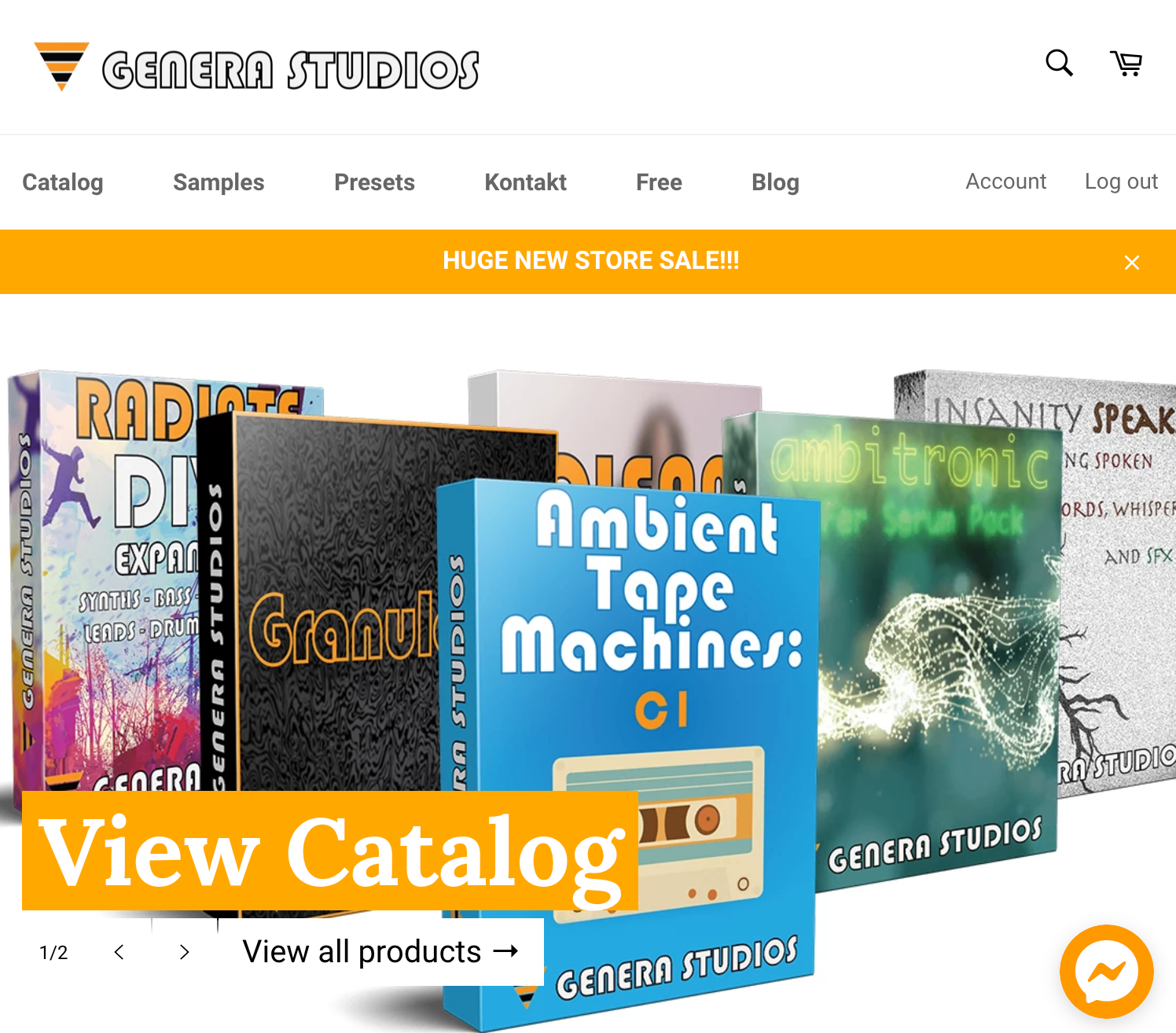Autotune can be an incredibly important tool if you produce electronic or hip-hop music. Whether you realize this or not, most music you hear on the radio uses Autotune on the vocals. From fixing imperfections in a vocalist's performance, to dramatic effects like T-Pain popularized.
Quick note: Believe by Cher was the first popular song to use autotune!
Even if you don't produce vocals, you can use autotune on any instrument for unique effects - either gliding notes or fixing mistakes.
Autotune is actually a software by Antares, and it costs $399, but there are other great options on the market like Waves Tune (which I personally use). Autotune Pro (and Waves Tune) allow you to manually manipulate notes in addition to 'autotuning', just like Melodyne.
But what the heck are you supposed to do if you can't afford that? Live with amateur sounding vocals? I think not! So we've compiled a list of five 100% free autotune VST plugins.
1. Graillon 2 (Windows / Mac)

Graillon 2 is a Vocal Live Changer, as they call it, but in function it is basically Autotune. The free version includes pitch correction but if you get their full plugin you also get pitch-tracking modulation, which can be used to simulate throat length (aka adjust the formant) and a few other nifty features.
You can control the depth of the autotune effect, how smooth notes transition, and the note tolerance for how it decides which notes to slide to. Then of course, you can select what notes and the key you're tuning the vocal to.
You can listen to a demo here.
2. MAutoPitch (Windows / Mac)

MAutoPitch is a free and simple automatic pitch correction plugin (Autotune) designed for vocals and other monophonic instruments. Besides tuning audio, MAutoPitch also provides formant shifting and stereo-expansion.
Depth controls how much the tuning takes effect on the audio. Speed controls how fast the notes transition. Then you can use the detune knob to shift the pitch of the entire sound up or down to fine-tune the sound. There is also an effects section which is where the formant shifting and stereo-expansion aspect comes into play.
If you want the classic T-Pain sound, crank the depth and speed up so that notes transition all the way super quickly.
3. GSnap (Windows)

GSnap is a Windows only pitch correction plugin thats entirely free. Subtle settings can be used to nudge off-key vocals back in tune, while extreme settings will get you that classic T-Pain or Cher effect.
The interesting twist on GSnap is that it has a MIDI control mode, which allows you to fit an audio recording to a melody composed in MIDI. You can literally rewrite a pre-recorded vocal melody to whatever melody you want!
I'm actually not even sure if any of the paid autotune plugins I have can do this... I know Vocal Synth 2 has this, but thats more of a vocoder than a tuning plugin. Maybe I just haven't looked :)
You can also easily add vibrato to the vocals, and adjust the speed of it. If you aren't familiar with vibrato, its the up and down pitch/volume effect you hear on vocals and many other instruments.
4. Autotalent (Windows)

This plugin looks incredibly outdated, but its function is the same as the other plugins on this list - it autotunes your audio. You specify the notes that the singer is allowed to hit, and Autotalent makes sure that they do.
Basically any notes that you DO want, set the offset to 0. If you want all C's to be B, set it to -1 and it will adjust those notes.
You can make the vocals sound like a chipmunk, you can add artificial vibrato, and you can adjust the formants. Apparently this old plugin can even support live-uses (which is actually pretty common in the autotune plugin world).
Listen to a demo here.
Just a quick side note, if you're looking for free sample packs we also have a blog post that lists tens of thousands of free samples! Check that out here.
5. KeroVee (Windows)

KeroVee is a free pitch correction plugin by g200kg (makers of KnobMan, for all you Kontakt buffs out there). Just like GSnap it also supports a MIDI control mode, and you can even use chords in the MIDI!
Just like Autotalent you set the notes via offsets. You can control the tuning speed, whether it ignores vibrato or not, how intense the effect is, and the master tuning.
One downside of KeroVee is that it uses resampling to do pitch correction, so more artifacts are introduced at extreme corrections. If you already like robotic sounding vocals, this might be a non-issue, but its important to bring up.
Conclusion
Hopefully this list of free autotune plugins helped those of you out that aren't ready to invest in full Autotune by Antares, or any of the other paid alternatives.